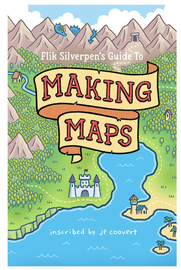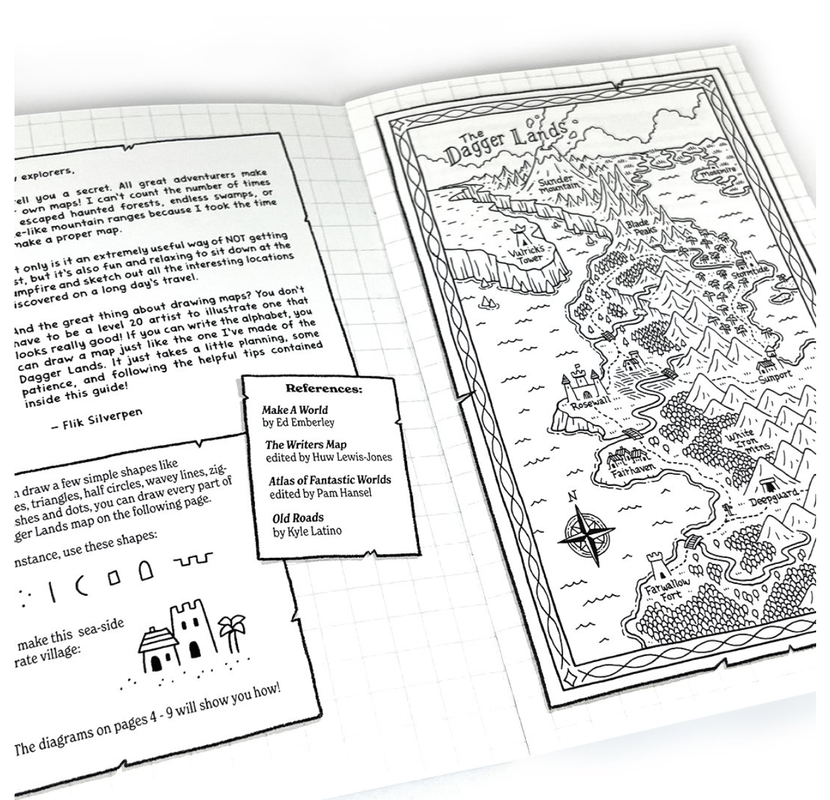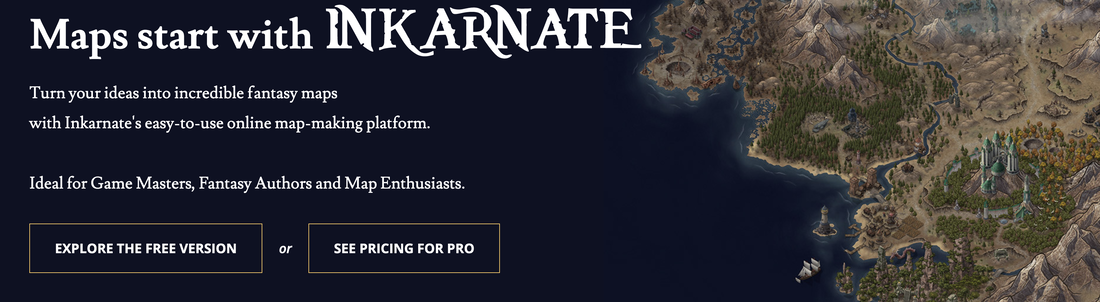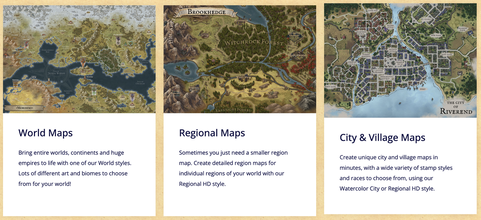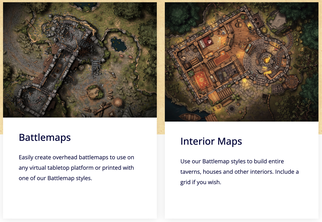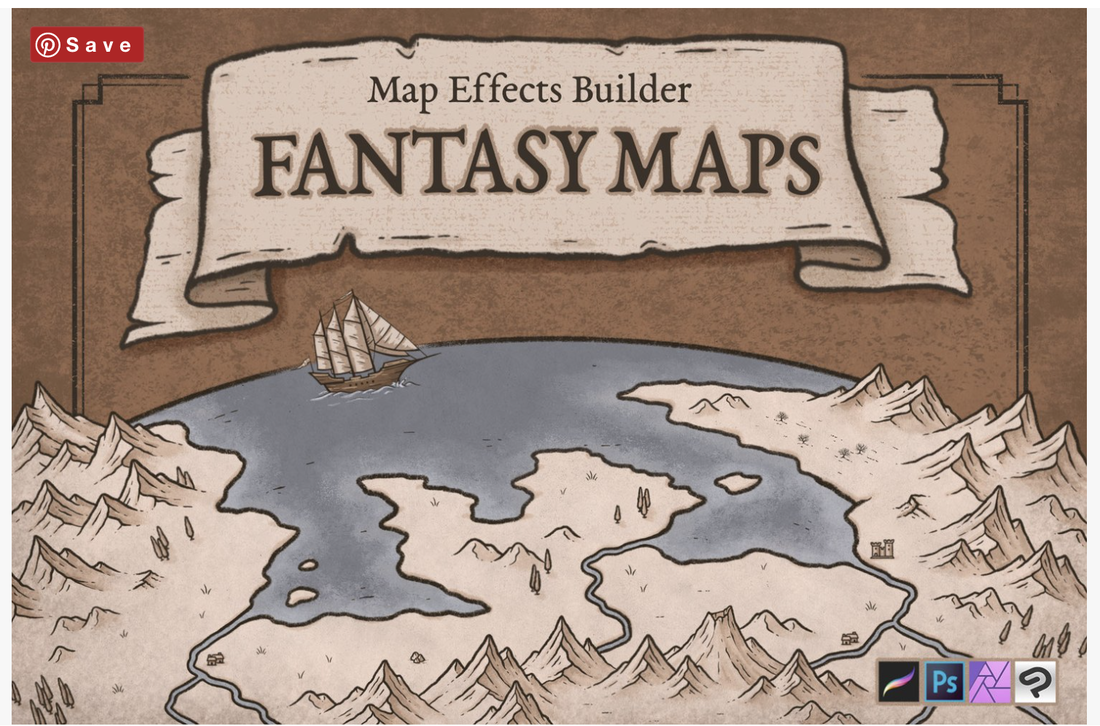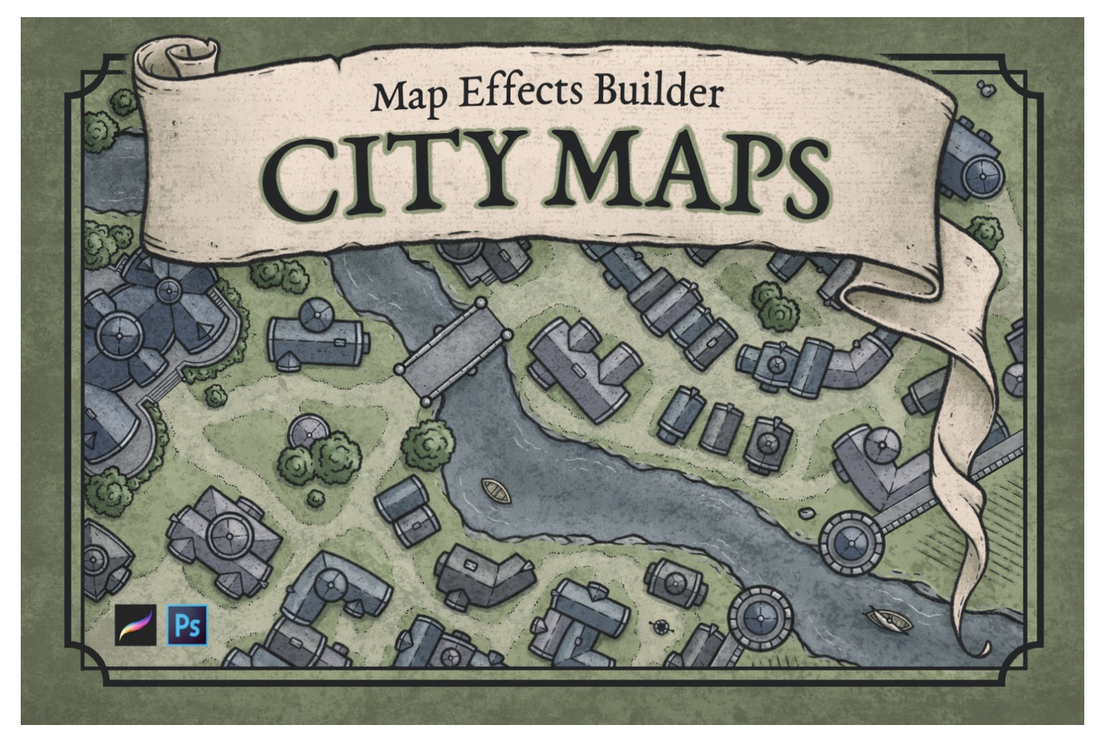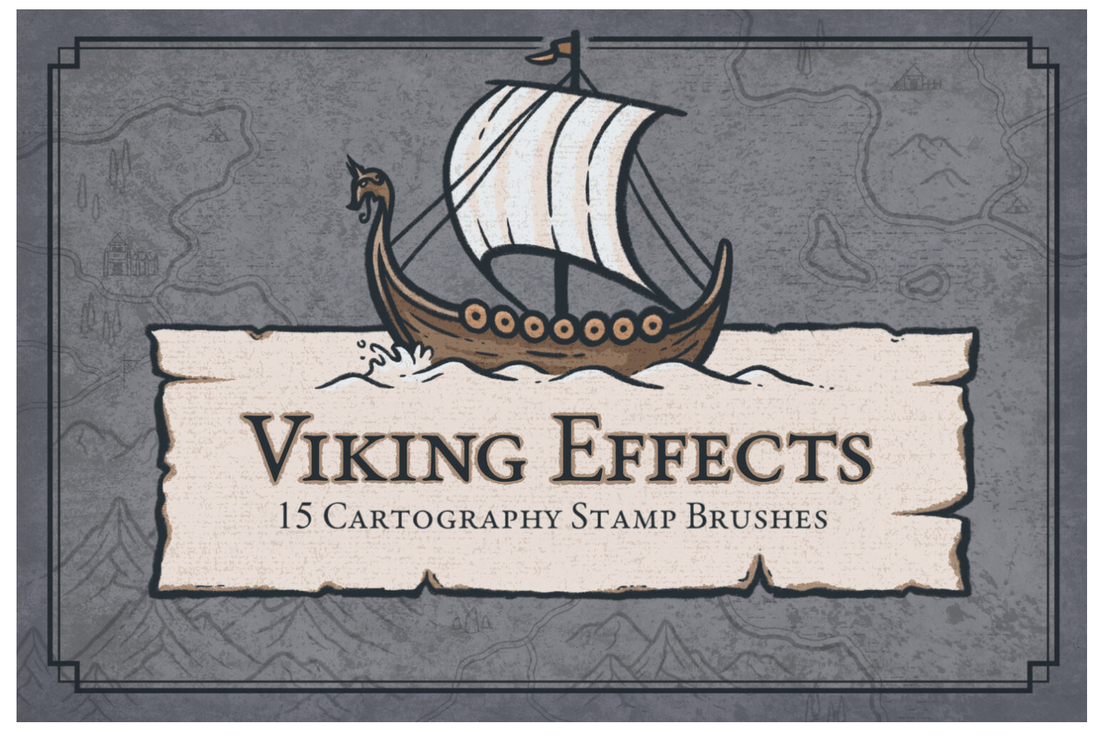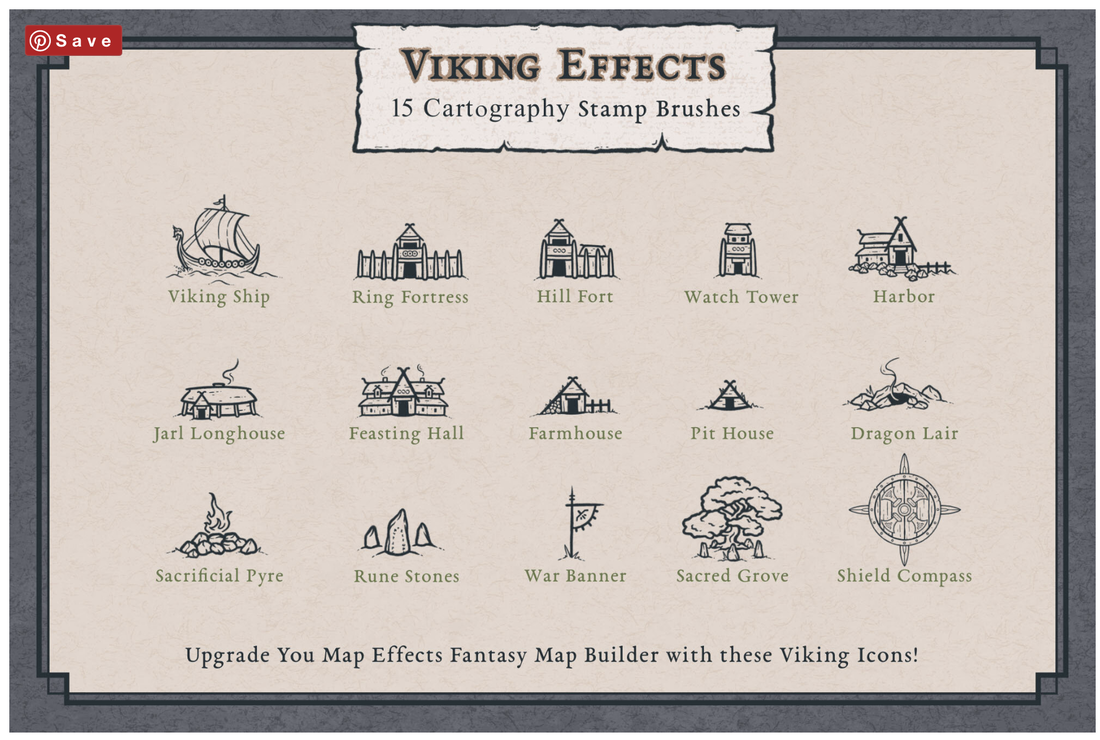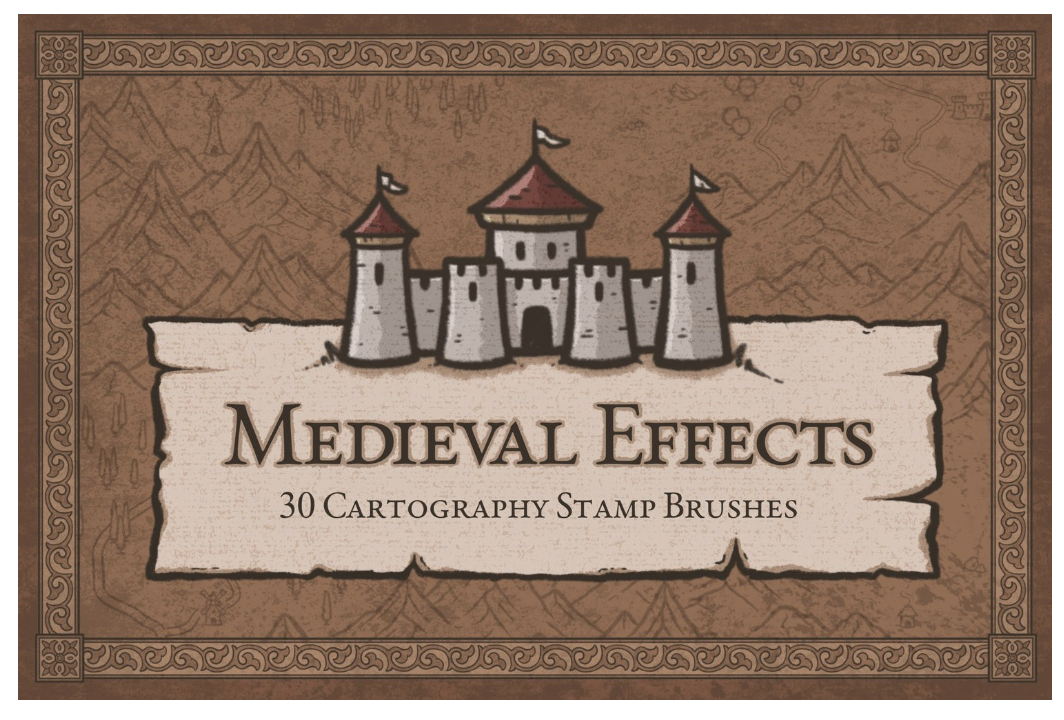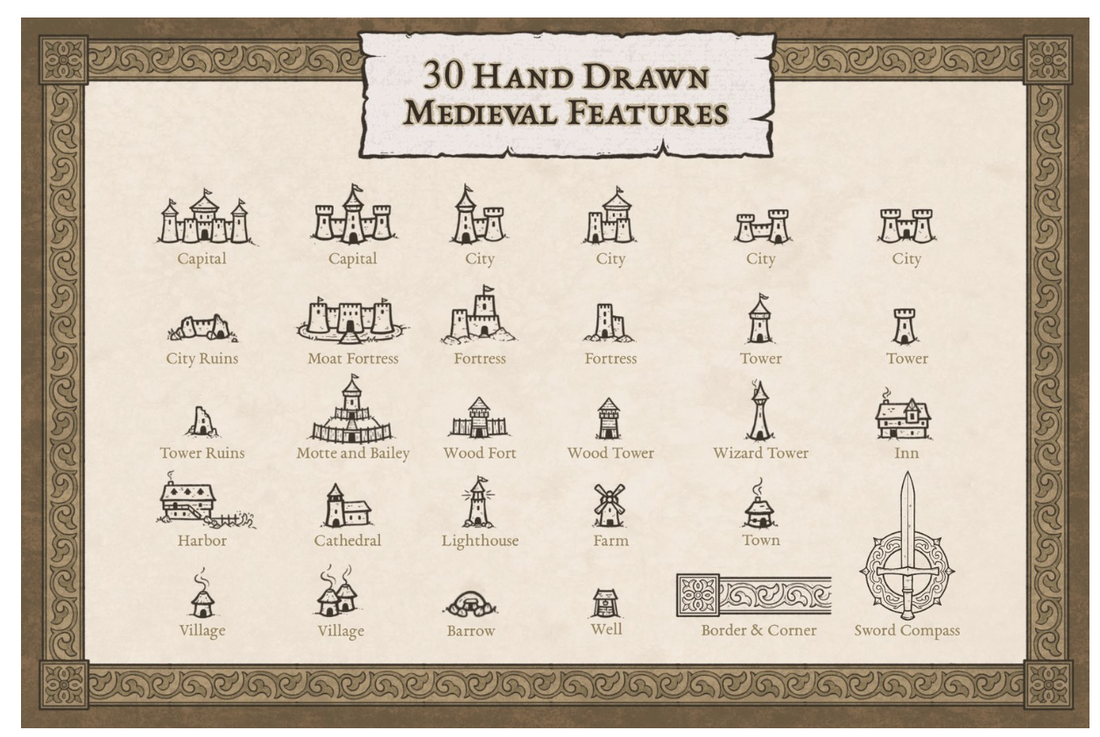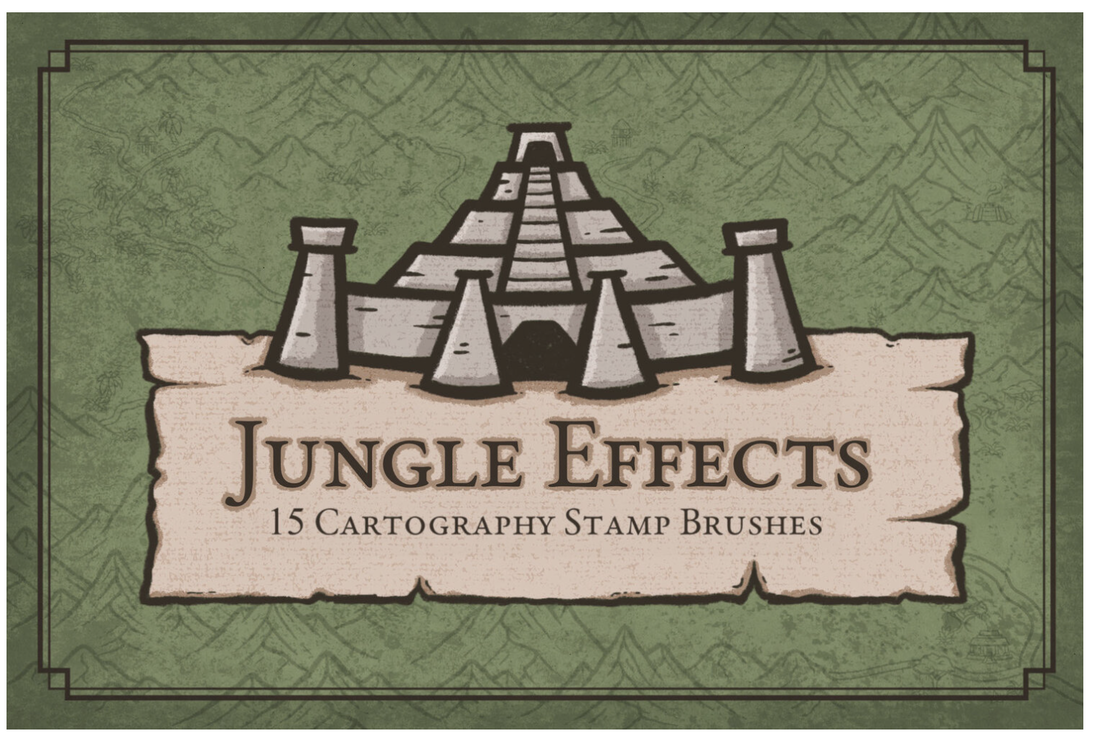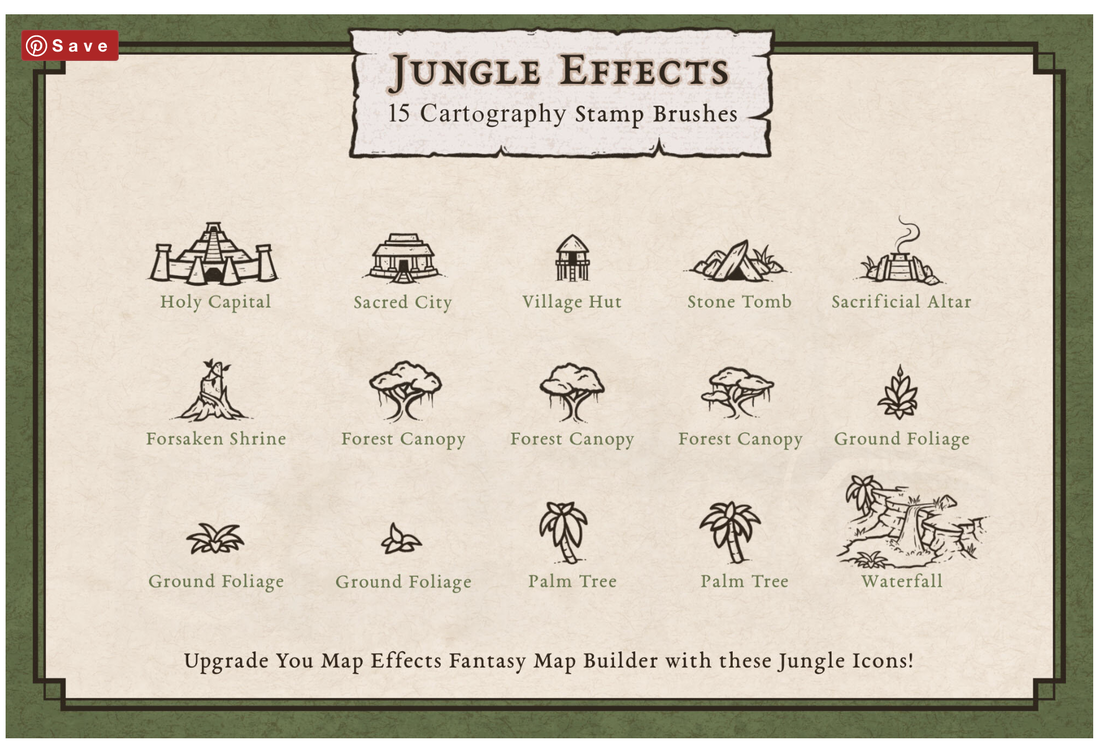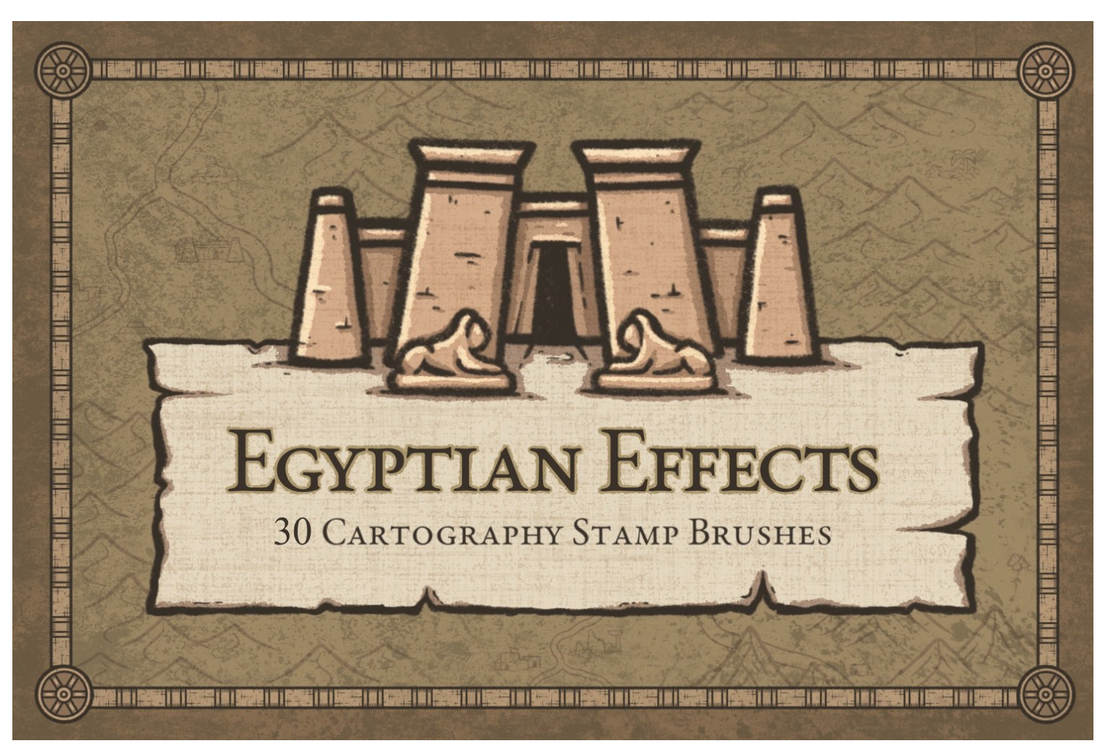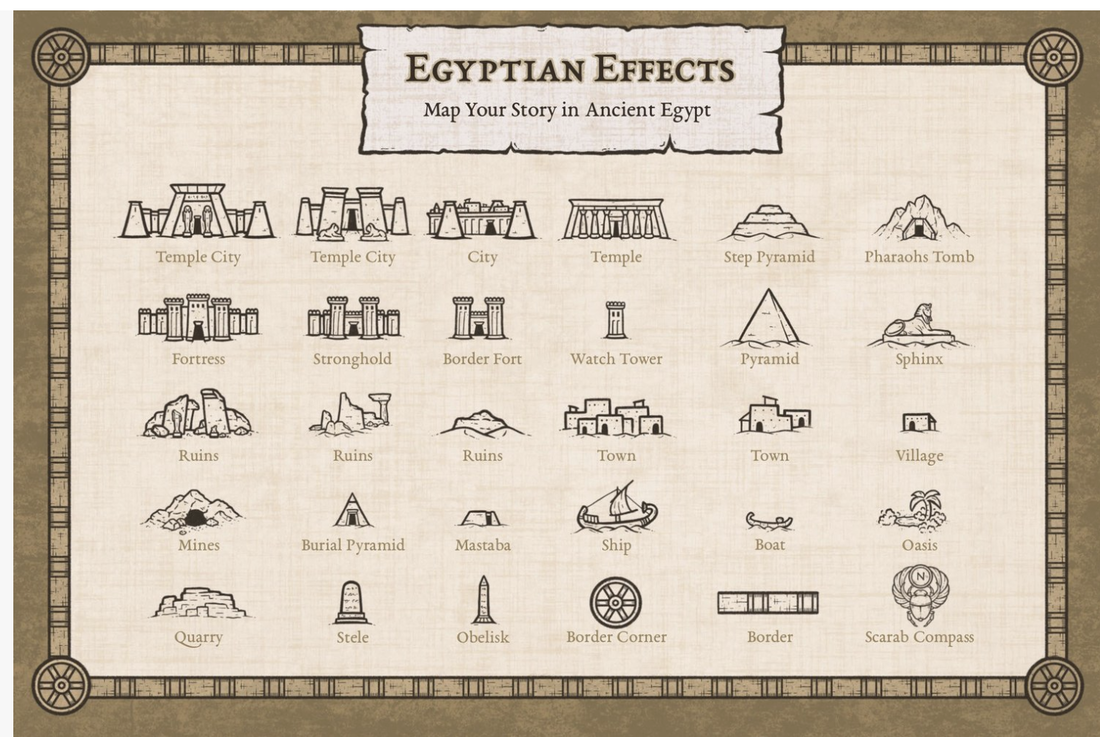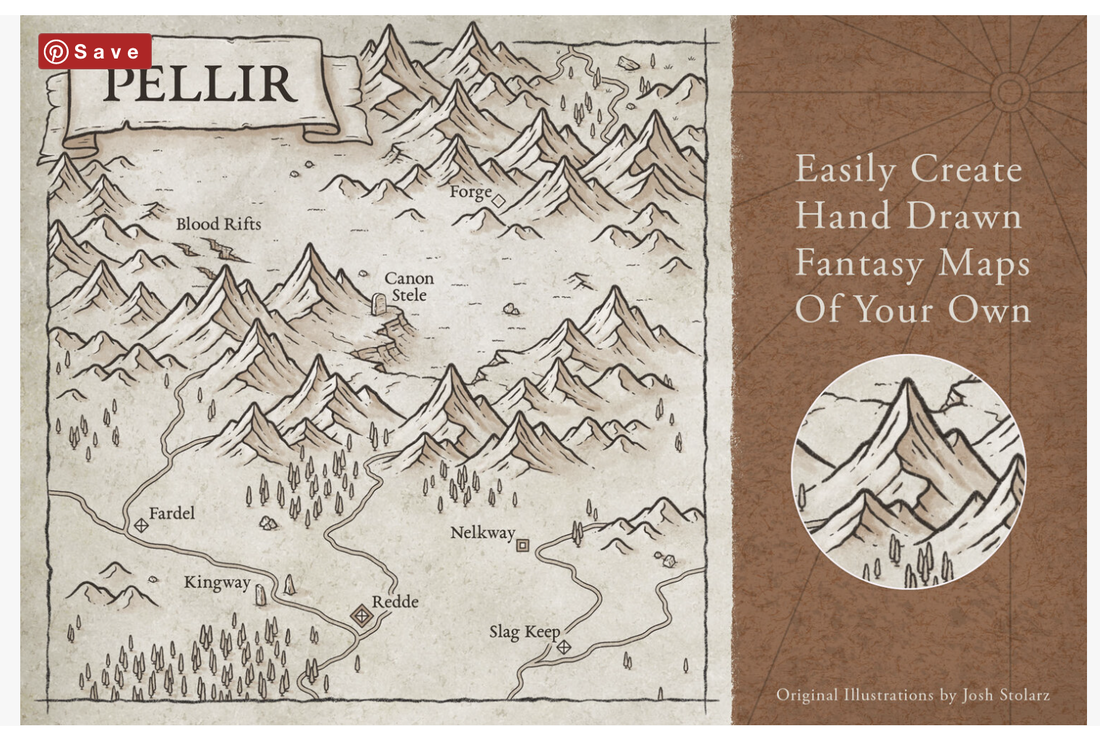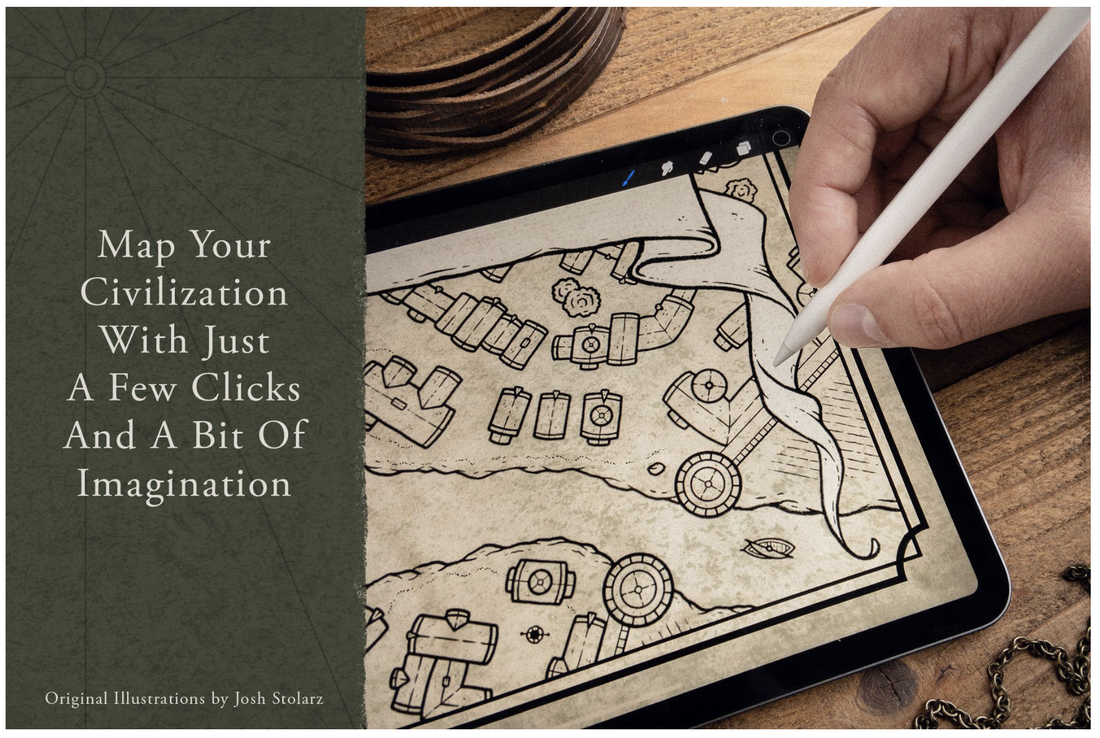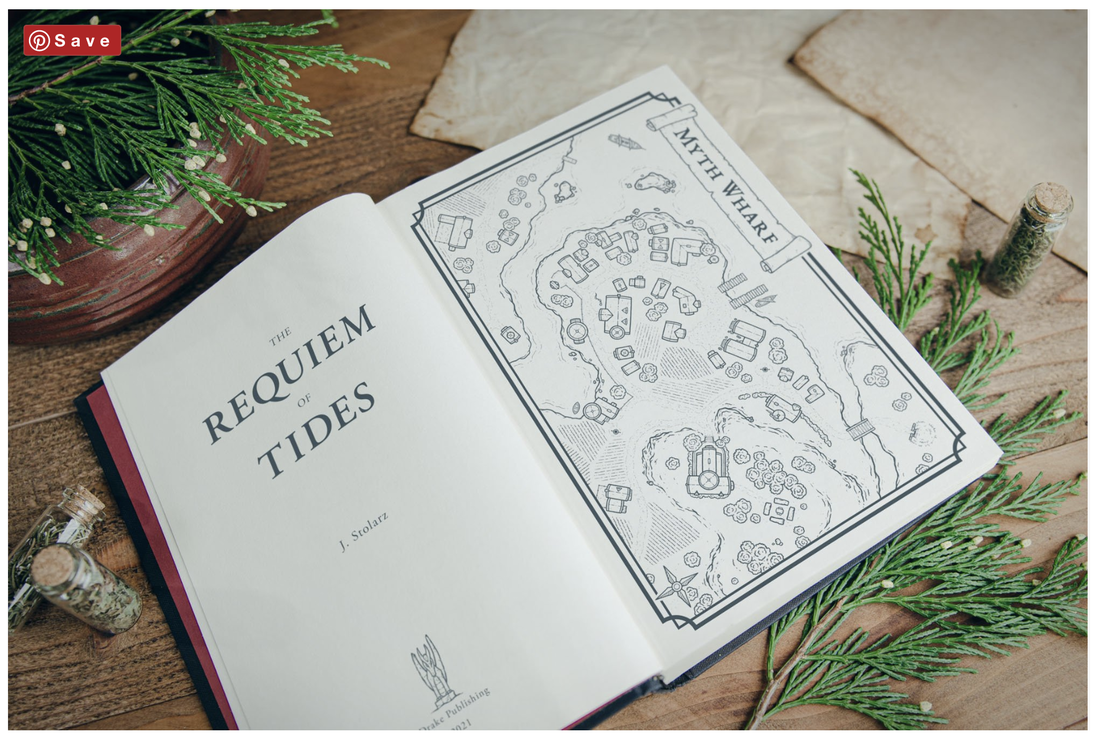Map Art "The Land of Haven" by Sveta Dorosheva | Map art copyright (c): Megan Reyes
Creating Book Maps
I LOVE a book map.
I always have, even as a kid. Whenever I have a new story idea, one of the first things I do is sketch out a map. This helps me tremendously as I continue to build out the world and start drafting the story. And while I usually start by sketching on a notebook, eventually I want something that looks a little more official.
As a writer, you can always hire someone to create a map for your world. That's what I did for my Heroes of Havensong series.
But did you know that you can also create your own map? And that it's fairly easy to do with the right tools?
Here are a few ways to do it:
Draw Your Map by Hand
Here's some excellent videos by JP Coovert on how to draw your own fantasy maps. You can see more of his awesome "how to draw" videos here!
How to Create Fantasy Maps that ANYONE Can Draw
|
How to Draw Towns and Cities
|
How to Draw Mountains, Forests, Swamps,
|
You can purchase JP's "Making Maps" Guide here!
Create Your Map Online
I've used Inkarnate for years (and years and years). I've used it so much, in fact, that I've bought a subscription. But there is a free version too!
Look at all the different kinds of maps you can create! While these examples are incredibly detailed, your map doesn't have to be if it looks too intimidating. Your map can be as simple--or as complicated (I see you, fantasy authors!) as you'd like.
So... go give the FREE version a try! Have fun! Oh, and it can take a bit to get the hang of Inkarnate, but thankfully there are some great How To tutorials online.
Create a Map on Procreate or Photoshop
I use Procreate on my iPad a lot, so I enjoy creating maps "by hand"... sort of. With Map Effects, you can use stamps to help give your map a clean, professional look. There are also "brushes" that allow you to draw free form. Also works on Photoshop and others.
The Map Effects Builder sets are $34 each, and in my opinion, well worth the cost!
And look at all these additional stamp sets! They're only $7 each! I have the Medieval Icons and Viking Effects, and I love them both!
So what are you waiting for?
Go forth and make your map! If you end up posting it online, please tag me (@MReyesWrites on all the socials)-- I'd love to see what you created.
Go forth and make your map! If you end up posting it online, please tag me (@MReyesWrites on all the socials)-- I'd love to see what you created.
*the gorgeous clipart used on this site is by Jane Cide and is used with permission.
© 2023 by Megan Reyes.